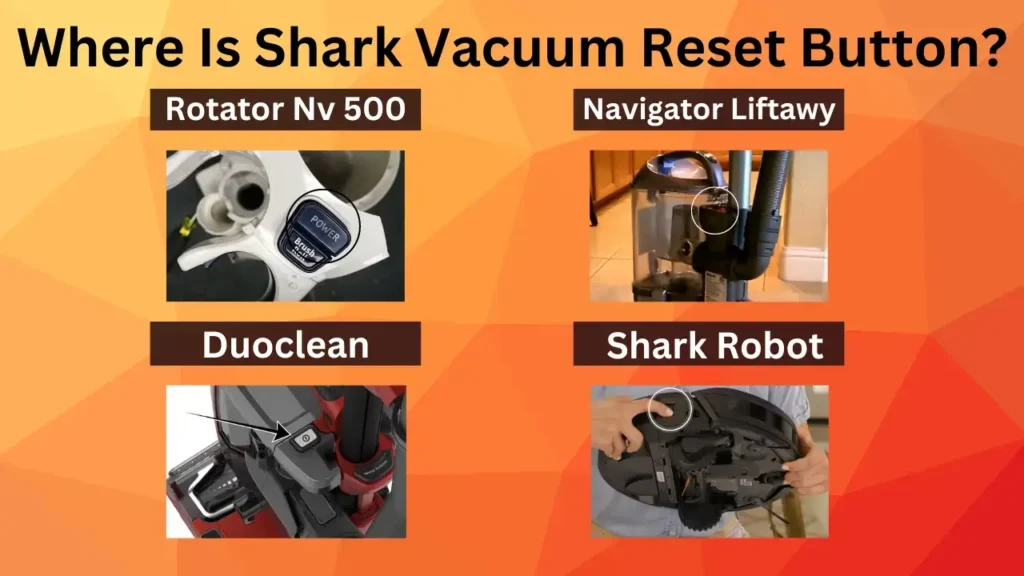Shark vacuums guarantee you high performance, comfort, and a hassle-free experience. However, inevitable system glitches or internal issues may arise in the device, causing you to resort to a factory reset. Typically, the company does not offer a Shark vacuum reset button separately.
However, the vacuum cleaner can go through a factory reset using two methods that’ll take less than thirty seconds of your time.
If you’d like your vacuum cleaner to return to its default settings just like it was when you brought it, this article will guide you. Therefore, keep reading as we enlighten you on the methods you can use to reset your Shark vacuum.
Do Shark Vacuums Have a Reset Button?
Most Shark vacuums do not have a reset button. Instead, the device’s power button plays a key role in most reset processes. Hence, your Shark vacuum’s Power button acts like a reset button.
How to Reset a Shark Vacuum?
As mentioned before, Shark vacuums contain two methods for factory resets. The primary method to reset your device, also recommended by Shark’s official team, includes using the Shark App.
However, remember that you should have a robot vacuum to complete this reset process. Or a Shark vacuum that allows you to connect to WiFi using the Shark App.
Shark Robot Vacuum Reset Button
Shark robot vacuums do not have a reset button, only the power button (normally located on the side of the vacuum), however, using the shark app you can smoothly reset your device.
Before we proceed further – resetting your Shark vacuum cleaner erases all the data present. This includes the cleaning sessions, mapping settings, date & time, etc.
To reset your Shark robot vacuum, refer to the steps below:
- Log in to the Shark App
- Head over to the Settings
- Locate Factory Reset from the drop-down list
- Select the option and proceed to reset your device
This will direct your Shark vacuum to initiate the reset process, and after a few seconds, your device will complete the reset process and return to its default settings.
How do I Reset my Shark Cordless Vacuum Manually?
If your Shark robot vacuum isn’t connecting to the Wifi, or you have a standard Shark vacuum that shows a green indicator light but the brush roll stops spinning– don’t worry because you can also reset the cordless shark vacuum manually.
To manually reset your Shark vacuum, follow the steps given below:
- Turn your vacuum cleaner upside down
- Locate the Power Button – it is present at the side of your vacuum cleaner
- Press and hold the Power Button for 10 seconds – this will initiate the reset process
- Wait for a few seconds before switching on your Shark vacuum again
These steps will reset your vacuum cleaner and restore it to its normal functions.
Shark Vacuum Overheat Reset?
Shark vacuums tend to power off suddenly if they sense overheating. This option is available throughout Shark’s vacuum lineup. The component which helps your vacuum cleaner to detect overheating is a thermostat.
Although thermostats aren’t used in such devices, Shark uses them. Thermostats in Shark vacuum cleaners are present inside the motors. This thermostat senses the internal temperature conditions of your vacuum cleaner and shuts it down in case of overheating.
Due to certain glitches or hardware issues – the thermostat can also give out false indications, which can trip the vacuum motor. Therefore, you can carry out a reset process to bring it back to its normal condition. Follow the steps mentioned below for a Shark vacuum overheat reset.
- Unplug your cleaning device.
- Turn your vacuum’s Power Button to the O-Off side.
- Check for blockages inside the hose and filters. Remove them and replace the filters.
- Let your vacuum cleaner cool down for at least 45 to 60 mins.
- Flip the Power Button to the I-On side.
The successful completion of these steps will reset the thermostat of your Shark vacuum cleaner. However, if your device does not turn on even after resetting it, make sure the vacuum motor is not bad. Follow this link to reset died shark vacuum motor.
Conclusion
Like all devices, Shark vacuums too can fall prey to hardware glitches and other issues. Sometimes, the damage done is quite significant and requires you to factory reset your device. In reality, the power button acts as a Shark vacuum reset button.
Typically, there are two ways to reset your method: manual reset or reset via Shark App. For in-depth research on both these methods, refer to the article above.

Hi Everyone.
I’m Safeer. I always loved trying out the latest cleaning and home products and sharing my thoughts about those products with you awesome people. Whether it’s related to general cleaning or it includes cleaning with high-tech vacuum cleaners, I always test them myself and then share valuable opinions with you. Additionally, I also let you know how to resolve particular issues of vacuum cleaners. To look for detailed reviews and troubleshooting tips about vacuum cleaners VaccumCleanersMag is the perfect abode for you.