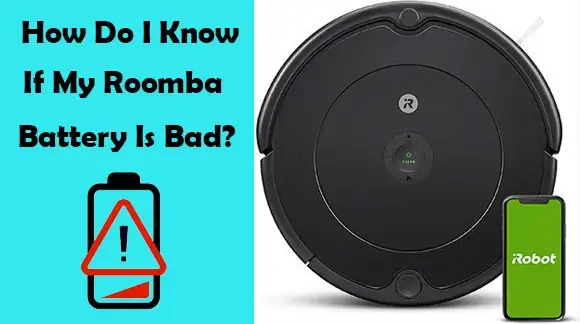Are you wondering how many years does a Roomba battery last? Does it need a replacement? Can you maximize the battery life of your vacuum?
There isn’t any discrete answer to your query. An iRobot Roomba battery can last up to 4 and half years. However, this might not happen in your case. I agree that you must think I’m exaggerating about it’s life. Well, a due amount of care of your vacuum and its battery usage can make it true. Although, at some point you’d want to replace it.
Like any other electric device vacuum cleaners batteries need a replacement. But when is the right time for getting a new one?
Stay put. I will walk you through every aspect pertinent to your questions about battery life, its replacement and longevity of its life.
How Long Does Roomba Battery Last?
An iRobot Roomba vacuum battery can last for 2-3 years in general. Moreover, it is quite easy to prolong it’s life. There are a few simple tips explained in the article later to improve the life span of your vacuum’s battery. Don’t miss on these details because this is carefully crafted information to save you some bucks for additional 1 and half years.
Roomba E5 Battery Test
Well, if you are looking for some data on how long a battery lasts after charging it to full? Here are the results that we found by running a test multiple times. Upon running the Roomba E5 for 1 hour and 11 minutes, on an average, the Roomba battery was all exhausted, Keeping in mind that vacuum and battery is 1 and half years old.
Can a big battery last longer?
Of course Yes! Its the number game, bigger mAh power means your battery can hold more power for longer hours of usage.
When it comes to a bigger battery(mAh) can it contribute to the longer performance of a robot vacuum? Yes, when I shifted my vacuum battery from 2210 mAh to 6800 mAh it cleaned my whole floor in one charge only. It took 2 hours 20 minutes to clean that big floor and it further lasted for 2 more hours upon testing.
How Long Do Cordless Vacuum Batteries Last?
Cordless Vacuums aren’t as much efficient as a Robot vacuum. However, one charge cycle of a cordless vacuum can range anywhere between 20-40 minutes. It is normally the case with stick vacuums.
In my opinion it is enough to clean all your house in this time, Including the furniture and floors. After testing various cordless vacuum batteries, I’ll suggest to go for Dyson cordless vacuum. Doubtlessly the run time of this vacuum is better than the rest available in the market. A full charged cordless Dyson handheld cleaner have a run time of up to 60 minutes. Generally the overall battery life of a handheld Dyson can last for 4 years. Sounds like a great deal?
Roomba Battery Replacement Cost
Replacement of a battery can cost up to $100. It may go up to $300 on a battery with high mAh. You can postpone this expense if not avoid it altogether, by maximizing the battery life that comes with Roomba, discussed in detail in later part of the article.
These batteries can easily be found on Amazon, normally these are universal batteries (up to $30 only) one works for series 500-900. There are some specialized (range form $80-$100)) powerful batteries which work for limited series.
If you have any of these v6, v7 or v8 Dysons and planning on to replace the battery, make sure you buy the right one.
Roomba Battery Type
It is super easy to locate a serial number(to buy a right battery) of your device. You need to flip the Roomba over and you will locate a sticker beside the wheel where the device model will be mentioned.
For Roomba s, m, I, j & e series Li-Ion batteries are used. However, for APS, X-life, 400 series and Roomba combo NiMH batteries are used.
Roomba Battery Life Short, How to Maximize it?
Each time your Roomba cleans up things like dust, fur, hair and debris get caught up in its brushes. Thus, the poor guy has to work harder and the battery drains quickly. Following routine must be carried out in order to increase the efficiency of vacuum and longevity of its battery.
6 Tips to Maximize the Battery Life
1- Remove & clean brushes once a week.
2- The best practice is to keep the battery on charge whenever you are not using it (2 hours max). Don’t leave it charged for days if you are not using it for number of days try to keep it with no battery left.
3- Keep it in a cool dry place (room temperature) away from direct sunlight with plenty of ventilation.
4- When you are going away on your vacations, charge the Roomba fully once and then put it on vacation mode, remove the battery.
When you are back, put the battery back and recharge the iRobot battery to full and run it until the battery dies. Then go back to the regular routine.
5- Fully charge the battery once every 5-6 months.
6- After every cleaning job, recharge the Roomba as soon as possible.
Eventually you will have to replace the battery. But by following the above tips you would be able to put off the expense for a while.
Never Ignore Maintenance
Maintenance is a necessary part in the usage of any machine out there and vacuums are no exception. You should do the general maintenance of the robot vacuums on a regular basis.
Look for the stuck debris in brushes in the vacuum cleaner and remove them. Clean brushes once a week, twice a week (in homes with pets) Such particles are making the Roomba hard to move or clean the surface. Regular maintenance increases the efficiency of your machine.
If you have a feeling that your Roomba battery is not charging properly its battery not lasing enough, there is always be a urge to buy a new battery. Before buying a new one, do one last check for the battery connections to be sure they are well connected.
Now is the time to look inside the vacuum. In such a scenario you should screw open the vacuum and look if the battery is well connected.
Also Read: Best Canister Vacuum Cleaners
3 Checks before Buying a New Battery
- Check its terminals properly if they are in firm contact with the battery; there shouldn’t be any kind of loosing.
- Also check the charging dock contacts (once a month) if it is all clean and doesn’t create any hindrance.
- You may also occasionally clean with alcohol, the contact plates under the robot which comes in contact with the charging base.
It will not only enhance the life of your machine and life span of its battery but also increase the current performance of its operations.
Do Roombas get smarter?
New iRobot Roomba vacuums are smart enough if they don’t clean the room in one complete charge they will go back the Home Base to recharge itself and do the remaining cleaning.
But with low battery capacity this practice can go on and on leaving you troubled. So if the battery is not helping enough, may be now is the time to replace the battery.
Life span of a Roomba battery? Do Roomba Batteries Need To Be Replaced?
Life expectancy of the iRobot Roomba battery can be estimated at 2-3 years but if you are using your device with the due care it can be increased up to 4 and a half years.
Definitely these batteries need to be replaced when performance drops below the mark. The right to time for this can be easily identified. If your battery dies immediately after complete charge then replacement is inevitable.
How Do I Know if my Roomba Battery is Bad?
There are two situations when you need to know if your vacuum battery status is bad.
1- It is too low to start after completing one cleaning cycle.
2- When the battery dies quickly without doing its job properly. It normally starts happening when the cleaner have completed 400 charging cycles on average.
1- Battery Too Low to Start the Roomba
Your robot vacuum have cleaned the whole house and it’s too exhausted. How do you know if the battery is bad?
iRobot Indicator lights help in identifying the battery status. Pulsing red light indicates that charging is too low of your vacuum and needs recharging.
2- When to Replace your Roomba Battery?
-
Roomba battery not holding the charge
When your Roomba battery do not hold the charge for long enough then there’s a high possibility that it should be replaced sooner. Otherwise it will stay on charge for the whole day but still cleaning job remains.
-
Your robot cleaner is old
The old vacuum cleaner can cause the trouble, it will go over to whole house but still you would feel that cleaning is needed. The old cleaner takes more power to work hence causing the battery to die early. Old brushes do not collect fur and debris properly hence leaving the owner in a fix.
Roomba Battery Warranty
iRobot offers a limited time warranty (1 year) for its items. But there’re some exceptions to its use which can void the warranty.
1- If item is used inappropriately with negligence.
2- When vacuum goes over water and catch fire in such case warranty can’t be claimed.
3- Battery that comes with Roomba can’t be used in any other equipment. If any wear and tear is noticed then no claim is guaranteed.
4- Anything which is out of reasonable control like lightening or fluctuations in electric power.
Conclusion
Whenever it comes to the point that how long does a Roomba battery last it really depends on product usage. If it is taken care of properly, then you can expect the battery life more than normal up to 4 and half years.
Keeping the device maintenance and avoiding any kind of negligence in the usage can help in maximizing the life. Sometimes you might feel that your battery needs a replacement but dirty contact point of Vacuum cleaner and charging dock might be causing a hindrance.
For rest of the details about the battery life, it’s efficiency per charge cycle and for maintenance tips skim through the article.

Hi Everyone.
I’m Safeer. I always loved trying out the latest cleaning and home products and sharing my thoughts about those products with you awesome people. Whether it’s related to general cleaning or it includes cleaning with high-tech vacuum cleaners, I always test them myself and then share valuable opinions with you. Additionally, I also let you know how to resolve particular issues of vacuum cleaners. To look for detailed reviews and troubleshooting tips about vacuum cleaners VaccumCleanersMag is the perfect abode for you.