It must feel frustrating that you want to clean your whole house but your shark robot vacuum mapping not working properly and it skips some areas. How you could fix it?
Several users have reported an issue related to the vacuum mapping on Shark Robot vacuums, due to which the mapping function fails to perform efficiently. The reason why the mapping function on your Shark Robot is not working can be due to various reasons.
Vacuum mapping allows your Shark Robot vacuum cleaner to thoroughly scan your household. This allows the vacuum cleaner to judge the locations that need cleaning and areas that are off-boundaries. However, unlike other intelligent vacuum cleaners on the market, the Shark Robot takes around 10 to 15 cycles to execute the mapping process entirely.
For a detailed walk-through regarding this issue, read below.
Shark iQ Mapping Problems – Possible Fixes Included
In case the vacuum mapping function of your Shark Robot fails to work – here are some quick tips you can use to get it working back again:
- Head towards Settings.
- Locate the Factory Reset option on your device.
- Click on the Factory Reset option.
- Acknowledge the Reset option on your device and wait for the process to complete.
Following the above steps, your Shark Robot’s vacuum mapping function should start working again. However, if that’s not the case for you, you can reach out to Shark’s customer support.
Shark iQ Robot, not Mapping Whole House – 5 Solutions
1. Check for Blockages
If you have noticed that your vacuum cleaner can’t access some areas of your house – you have guessed it right!
Sometimes, the robot vacuum cannot go through a particular area due to possible blockages such as carpets or other accessories. To avoid this, make sure that the surrounding areas around your robot vacuum cleaner are free from any accessories that may play a role in acting as a blockage.
2. Outdated Software
Shark iQ, being a robotic vacuum cleaner, comes with software that needs to be regularly upgraded to the latest version. If you avoid doing that, your device may become prone to various issues.
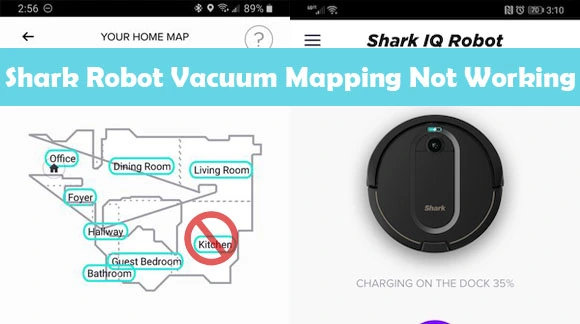
To work your way around this problem, follow the steps mentioned below:
- Login to your Shark App, available on your smartphone.
- Unpair the vacuum cleaner.
- Uninstall the Shark App and install it again.
- Pair up with your vacuum cleaner once again.
- Now, your vacuum cleaner is running on the latest version. Sweep those germs away!
3. Possible Battery Faults
Sometimes, your Shark vacuum may die on you during the mapping process, and this is due to inefficient charging. Therefore, charging your vacuum’s battery is advised before executing the mapping process.
If frequent charging of vacuum is playing you up, stop worrying! First know what is the reasonable battery time of robot vacuum.
However, if the issue still exists, there may be possible faults in your vacuum cleaner’s battery unit and need to be replaced.
4. Explore Run
Your vacuum cleaner will likely miss some areas during the first mapping process, or else the mapping process must be completed correctly. The irregular surface type, low contrast floors or carpets can cause vacuum not to work effectively. Some particular camera based vacuums might not work on dark floors!
Therefore, it is best to begin the exploration run once again to ensure that your Shark iQ covers every corner of your house, providing efficient cleaning.
To restart the exploration, you can install the Shark App on your smartphone. The app will walk you through a detailed guide – explaining each step in depth.
5. Factory Reset
There may be specific software issues leading your vacuum cleaner not to map your whole house correctly. In such cases, your only viable option is to factory reset your device. Factory reset will erase all the previous settings or configurations made by you and bring them back to default.
However, if you’re still facing problems, you should contact Shark’s customer support and ask for additional assistance.
Alongwith these 5 reasons floor type can also raise an issue in mapping. Mostly users complain their vacuum skip some dark floor area and perceive that it is due to some error in software. But reason is black/dark surface, know why robot vacuums stop working on dark floors or rugs and what could be its fix.
Shark iQ Robot Mapping Tips- 3 Ways to Fix
A user reported issues while using the Shark IQ Robot’s mapping function. Due to this, they couldn’t test the device’s other enhanced mapping features.
You might be facing the same issue as well. Here are three tips you can use to ensure that the map your Shark IQ Robot creates is precise and accurate.
a) Correct Placement of Furniture
Your Shark IQ Robot is equipped with infrared sensors to ensure accurate mapping. Therefore, you must place your household’s furniture correctly.
b) The Area Surrounding, Your Vacuum Cleaner, Should be Clean
Debris, dust, and allergens can confuse your vacuum cleaner during mapping. Therefore, keep the surrounding areas around your Shark iQ Robot clean – to avoid confusion for the device.

c) Use of Remote Control
When you receive your Shark iQ Robot, a remote control is included in the package – to manually control the device. If the mapping isn’t quite right, then you can use the remote to manually direct your vacuum cleaner to the areas you want it to clean.
Why does my shark robot vacuum mapping not working
Due to recent technological advancements, robot vacuums have become more intelligent and are now equipped with advanced features.
Many users have now switched to such vacuums; however, they’re typically left to wonder about the unusual movement of robot vacuum cleaners.
Two main factors determine a robot vacuum’s movement:
- Smart navigation
- Sensors
Let’s discuss both of them.
Smart Navigation
Smart navigation is one of the most vital factors that direct your robot vacuum cleaner to move in a specific pattern – allowing it to clean all areas of your household. It also plays a massive role during mapping.
Typically, there are three types of navigation used in robot vacuum cleaners, which are:
- Gyroscope
- Visual Camera Navigation
- Laser Navigation
Sensors
Simply put, sensors are your robot vacuum cleaner’s helping hands in movement. They allow your vacuum cleaner to avoid surrounding obstacles and ensure a smooth path for the device.
There are two commonly used sensors in robot vacuum cleaners:
- Wall Sensor
- Bottom Sensor
A wall sensor allows your vacuum cleaner to avoid obstacles in front of it. But how does that happen? Well, suppose your robot vacuum is doing its job when suddenly it’s exposed to an obstacle in front of it.
Thanks to the wall sensors, your robot vacuum will detect this obstacle and change its direction.
Bottom sensors are used to ensure that your robot vacuum doesn’t fall off stairs – by following the exact mechanism, i.e., changing the direction of the vacuum cleaner.
How do Robot Vacuums Find Their Base?
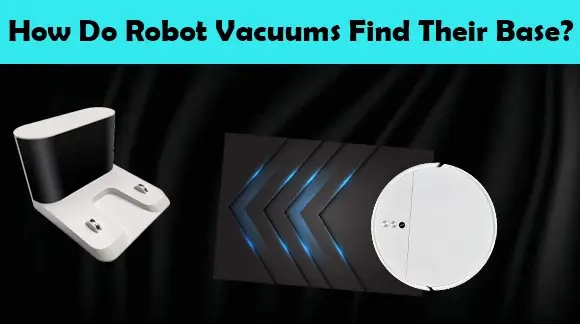
The mapping function allows your robot vacuum to scan the house to create a layout of your home, which helps it during cleaning. But how does this tiny piece of tech do this?
Well, robot vacuums have sensors, while high-end vacuums have sensors. These sensors send a beam of infrared light which acts as a signal, directing the vacuum about the whereabouts of its docking station or base.
High-end models such as Roomba also come with cameras that assist them in creating a precise map while returning to their base.
It can take your robot vacuum between 2 to 15 minutes to get back to its docking station or base – depending upon the distance the docking station has from the current location of your robot vacuum cleaner.
However, sunlight or other factors, such as the items in your household, can slow down your device while it’s returning to its base.
Basic Tech, Improper Movement
As discussed, competent navigation and sensors make your robot vacuum perform its tasks efficiently without irregular movement patterns or collisions.
However, suppose you have a cheap robot vacuum cleaner or one with obsolete technology. In that case, naturally, it will be missing the advanced features (smart navigation and sensors).
Due to this, your robot vacuum cleaner is likely to follow irregular movement patterns, collide with obstacles more often, and even face issues during mapping. Moreover, if you observe any abnormal behavior in indicator lights then you can get an idea what’s the issue in the device
However, suppose you have a modern vacuum cleaner and still face such issues. In that case, there may be possible hardware or software problems in your device – the viable solution here is to get your device checked by a professional.
Conclusion
Shark robot vacuums do a commendable job in cleaning. However, when it comes to mapping the whole house, the Shark robot vacuum fails miserably, due to which the device’s overall performance will compromise.
However, there are solutions to this issue, which are discussed comprehensively in the article above.