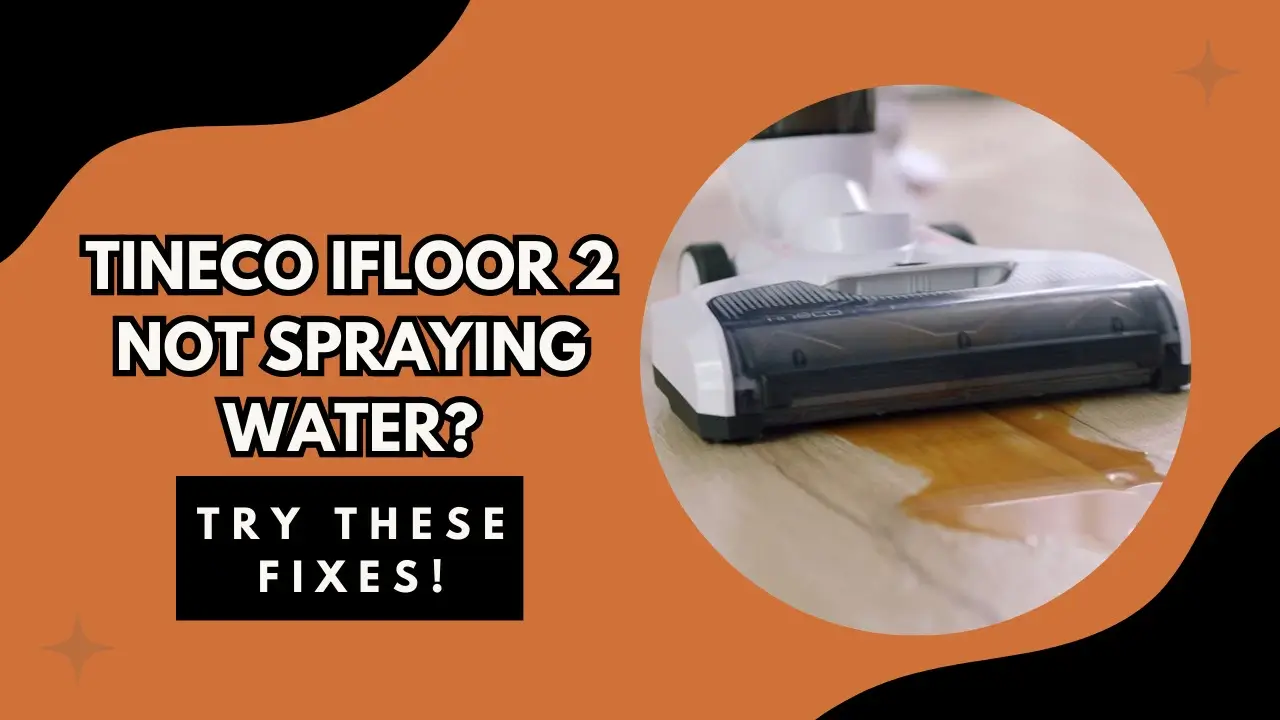Tineco iFloor 2 is one of your best options when it comes to cordless wet-dry vacuum cleaners. The device has multiple uses, with long-lasting battery life and a 3-in-1 cleaning tool being one of them. However, many users reported that Tineco iFloor 2 is not spraying water. You may be suffering from this problem too!
Typically, Tineco iFloor 2 fails to spray water due to several reasons. Some noticeable issues include the following:
- Empty or half-filled water tank.
- Dirty filters.
- Low battery.
- Blockage in the nozzle (Sprayer blockage, brush roller chamber)
The above are common causes, but we’ll be going through more in this article. So, if you’re tired of this issue, the article below will help! Continue reading.
Why Is My Tineco iFloor 2 Wet-Dry Vacuum Not Spraying Water?
Let’s look at some common causes (along with fixes) as to why your Tineco vacuum isn’t spraying water. The causes are as follows:
1. Empty or Half-Filled Water Tank
The Official Support Team of Tineco has briefly explained this, which is why this is our main concern. If your Tineco iFloor 2’s water tank is not filled at least ⅓ with water, you will face this issue.
But don’t worry. This is an easy fix! Follow the steps given below to fill up your vacuum’s water tank safely:
Solution
- Disengage the water tank from your vacuum cleaner.
- Fill the tank with clean water. Don’t use third-party liquids used for cleaning purposes in the process!
- Make sure to fill the tank with at least ⅓ water. Just to be safe, fill it till the ‘Max’ line.
- Re-insert the water tank into your vacuum cleaner.
- It’s that easy!
2. Dirty Filters
Believe me when I say this: you should religiously clean your Tineco iFloor 2’s filters to ensure efficiency.
When your vacuum cleaner’s filters become blocked with dust or debris – you’ll face spraying issues. A dirty filter can cause your Tineco iFloor 2 to experience a low amount of suction, due to which it’ll face problems while spraying water.
Solution
To fix this issue, follow the steps given below:
- Power off your vacuum cleaner and remove it from the power outlet.
- Disengage the dustbin from your vacuum cleaner. To do so, click the button on the side of your Tineco.
- After removal, carefully remove those dirty filters from your vacuum’s dustbins. To do so, rotate the filters in a counterclockwise direction.
- Gently pat your Tineco’s filters to remove loose dust from them. Afterward, rinse the filters with cold water.
- Let your vacuum filters dry for at least 2 days. It’s vital to ensure the filters are completely dry to avoid dust build-ups and prevent water from entering your device’s internal components.
- Re-insert the filters into your vacuum cleaner’s dustbin. Rotate them in a clockwise direction until you hear a ‘click.’
- Re-insert the dustbin into your Tineco iFloor 2. If you hear a ‘click’ sound while re-attaching the dustbin, you’ve correctly engaged it into your vacuum cleaner.
Note: Make sure to clean your Tineco iFloor 2 with cold water. Never use warm water to clean your vacuum cleaner’s filters unless advised!
3. Spray Pump
Sometimes, the little functionalities can cause massive disruptions, such as the one with your vacuum cleaner’s spray pump.
If you’ve not used your vacuum in a long time – the spray pump can lose efficiency.
But then again, this issue’s resolvable!
Solution
To work your way around this problem, follow the steps mentioned below:
- Power off your wet-dry vacuum.
- Press and hold the iFloor 2’s Spot button for half a minute. By doing this, your vacuum spray pump will restore its functionality.
- Power On your vacuum cleaner and press the Spot button to check whether the issue’s been resolved.
4. Possible Blockages in The Sprayer
We know you can relate to this because those tiny dust particles build their home anywhere. Especially in tiny holes such as shower heads and your vacuum’s sprayer!
Hence, it’ll make it difficult for the water to come out.
Solution
To clear out those stubborn dust particles from your vacuum’s sprayer head – follow the steps below:
- Disengage the brush roll from your vacuum head.
- Thoroughly check the inside chamber for possible blockages.
- Grab a damp cloth and remove all the dust particles from the chamber.
Note: If the above solution doesn’t do you much good – use a fine needle to poke the small openings in your sprayer. This’ll help clear out the remaining dust.
5. Incorrect Cleaning Solution
When you use third-party cleaning solutions for your Tineco iFloor 2, they’ll likely stop the machine from spraying water.
Solution
The obvious solution to this problem is switching to authentic cleaning solutions compatible with your wet-dry vacuum.
We’ve compiled a list of some cleaning solutions that go with your machine (thank us later!):
- Tineco Hardwood Floor Cleaner
- Bona Hardwood Floor Cleaner
- Pine-Sol Multi-Surface Cleaner
- Simple Green All-purpose Cleaner
- Seventh Generation Multi-Surface Cleaner
Note: Refer to the instructions provided by the manufacturers before using these cleaning solutions with your Tineco iFloor 2.
6. Improper Assembly Of The Vacuum
If you’ve recently opened your vacuum cleaner, you may not have reattached all the parts correctly. In such cases, your wet-dry vacuum will undergo a series of malfunctions – not spraying water being one of them!
Solution
Re-insert the parts you took out. In most cases, you’ll hear a ‘click’ sound after proper attachment.
7. Low Battery
This is a no-brainer, but minor attributes are often overlooked! So, if your vacuum cleaner’s running on low battery, it’ll fail to spray water efficiently. As for the solution, you already know the answer!
Tineco iFloor 2 Self-Cleaning Mode
Your Tineco iFloor 2 comes with a self-cleaning mode!
What does it do? It keeps your vacuum’s brush roll free from dust, debris, or allergens. One of the best parts of this self-cleaning mode is that the whole cycle takes about 40 seconds to complete!
After completing the self-cleaning cycle, your machine will turn off the mode – talk about convenience!
You can activate this feature by pressing the button on your wet-dry vacuum’s brush roll or the handle.
Let’s see how you can leverage the self-cleaning mode to make your vacuum cleaner respray water! All you have to do is follow the steps mentioned below.
- Remove the water tank and fill it to the “Max” line.
- Re-insert the tank again. Ensure it’s properly attached, or all your hard work will be in vain!
- Place your Tineco iFloor 2 on its beloved storage pad.
- Hold the On button on your Tineco for 3-5 seconds. This will activate the self-clean sequence on your machine.
- Voila, enjoy those water sprinkles now!
FAQS
Here are answers to some commonly asked questions regarding Tineco iFloor 2 spraying problem.
Q. My Tineco iFloor 2 Won’t Spray – How to Fix This Issue?
When your Tineco iFloor 2 fails to spray water, the common issues lie in the water tank, filters, incompatible floor cleaners, improper assembly of the vacuum, or low battery. Other than this, there can be chances of possible blockages in the nozzle.
Q. Why Is My Tineco iFloor 2’s Water Tank Not Spraying?
This issue arises when the water tank on your Tineco is either half-filled or empty. Hence, filling the water tank to the “Max” line is advised.
Conclusion
Tineco iFloor 2 is currently one of the best options for comfort and efficient cleaning. However, it can fall prey to minor issues. One such issue is attributed to the inability of Tineco iFloor 2 to spray water.
But the solutions are pretty straightforward and easy to conduct!
So if you’re currently banging your head in frustration about why this is happening, refer to the article above. We’re sure you’ll fix your problem after following our step-by-step guide.
This article covers all the aspects and reasons you might face this issue. However, you can ask the manufacturer to look into this if they fail to work.