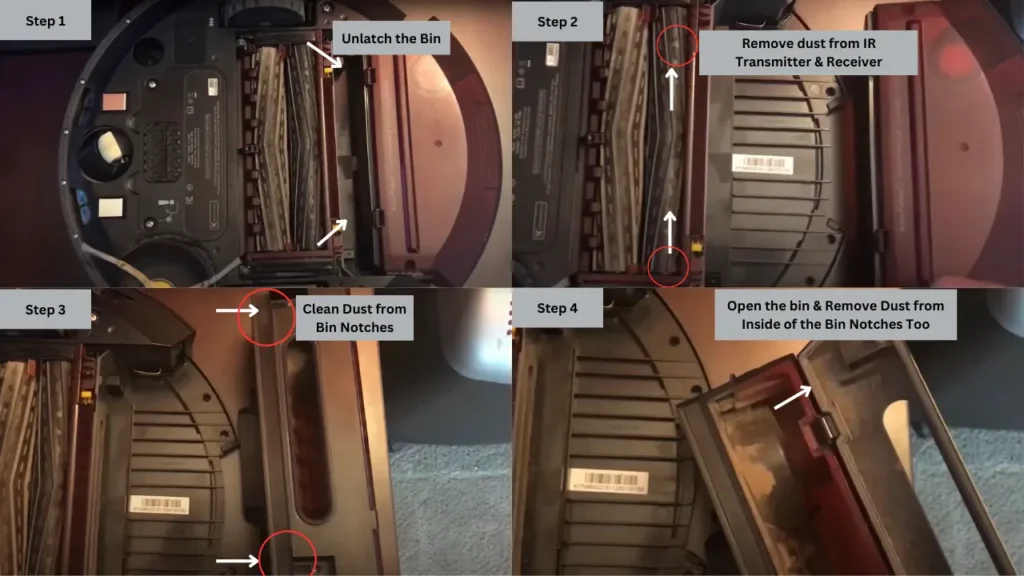When it comes to automated cleaning – Roombas are the go-to robot vacuum cleaners for many. Robot vacuum cleaners are known for their efficient cleaning and user-friendly interface. However, the device can run into a few problems. One of which is about the ‘empty bin’ indicator the cleaner gives off even though it’s empty.
Roomba S9 keeps saying to empty the bin due to various issues with the dust container, filter, IR transmitter/receiver, or the firmware of the robot cleaner. We’ll look at all these aspects in detail below.
Therefore, if your Roomba’s giving off this indicator – you may want to stick around here because this article will solve your problem. Let’s begin!
iRobot’s Guide to Cleaning Roomba Robot Vacuums
According to iRobot, you should empty the bin of your vacuum cleaner after each cleaning session.
Why?
That’s because Roomba, unlike traditional vacuum cleaners, doesn’t have a dust bag. Hence you’ll have to empty the dust yourself. This maintains your robot vacuum cleaner and benefits the device’s battery health and overall performance.
Empty Bin Indicator on Roomba
Let’s suppose you did all of the above, but the ‘empty bin’ indicator on your robot vacuum cleaner still keeps popping up.
What can the issue be, then? Before diving into that, let’s see the different display methods Roomba uses to denote a particular problem.
Typically, there are different ways in which Roomba robot vacuum cleaners tell us to empty the bin. This varies according to the model. However, the three main ways Roomba displays its message are given below:
- A descending red light
- A dustbin symbol pops up (for some models only)
- An error code
Why Does My Roomba S9 Keep Telling Me To Empty The Bin?
If you regularly empty the dustbin but still see this error message, here are a few reasons.
- Firmware issue
- The dust container hasn’t been appropriately re-inserted.
- The dust container hasn’t been appropriately emptied.
- Clogged or blockage in the filter.
- Roomba’s covering is dirty.
- The (IR) sensors present in the dust container are soiled.
Let’s look at all these points in detail and help solve your issue!
Firmware Issue
Several users have reported seeing the ‘empty bin’ message on their Roomba after they updated their device.
Typically, updating your device can give rise to a bug (software problem). However, don’t let these typical terms freak you out! The workaround for this problem is rather simple.
All you have to do is restart your Roomba S9, which should start working normally again.
Roomba Robot S9 – Dirty Sensors
Your Roomba robot vacuum cleaner contains at least six sensors near the bin compartment. And in some cases, these sensors can become clogged with dirt considering the amount of waste they’re exposed to with each cleaning session.
So, to eliminate this problem – follow the steps mentioned below:
- Grab a high-quality dry cloth.
- Locate the sensors on your Roomba – they’re present near the bin compartment.
- Thoroughly clean the dust present but be careful with the force you’re putting on these sensors.
Note: Use a dry cloth for cleaning purposes. Avoid usage of any sort of liquids near the sensors because it can damage these sensors.
Roomba S9 – Dirty Container and Filter
If you use your robot vacuum regularly for cleaning, you may see the bin error message due to a dirty container or filter.
When cleaning the dirty container on your Roomba S9, use water. However, first, detach the filter from the robot vacuum cleaner. I say this because you can’t use water on Roomba’s filters.
In the case of filters on your Roomba robot vacuum, you can’t use water. You can clear off the dust by patting it lightly with a cloth. However, if you’ve been using the same filter for a while, it’s time to replace it.
You should replace the filter on your Roomba S9 after every 4-6 months.
FAQs
Roomba 960 Bin Full Error. How to Fix?
If your Roomba 960 bin full sensors detect any dirt on them you will probably get the error that the bin is full.
Why does it happen? Actually, dust collects on the left and right Infrared transmitter sensors or somewhere in the path.
Fix: It is simple, take the bin out & clean both sensors with a soft cloth. Also, remove dust from bin notches inside and outside. The error will stop popping!
Try a DIY fix, and understand what the light ring means on the Roomba.
Conclusion
Roomba S9 is one of the best robot vacuum cleaners on the market. However, the device can run into an error due to hardware or technical issue. This problem relates to the ‘empty bin’ message Roomba S9 keeps giving even after it’s emptied!
This issue can arise due to various issues with the firmware, dust container, or filter on your Roomba S9.
The fixes are pretty straightforward and won’t take much of your time. So, refer to the article above to get your Roomba S9 up and to work again as soon as possible!

Hi Everyone.
I’m Safeer. I always loved trying out the latest cleaning and home products and sharing my thoughts about those products with you awesome people. Whether it’s related to general cleaning or it includes cleaning with high-tech vacuum cleaners, I always test them myself and then share valuable opinions with you. Additionally, I also let you know how to resolve particular issues of vacuum cleaners. To look for detailed reviews and troubleshooting tips about vacuum cleaners VaccumCleanersMag is the perfect abode for you.