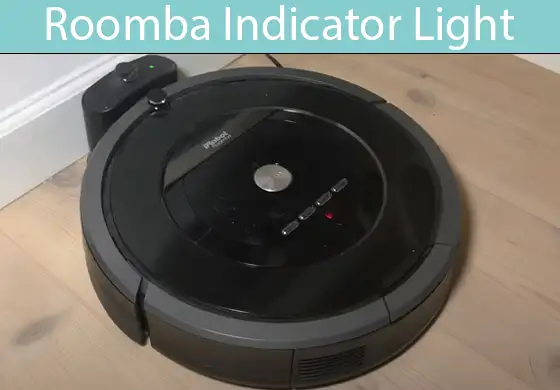Roomba’s indicator lights may confuse you since they can glow in unique patterns, each pattern representing a particular condition your device may be in. However, the three light rings used in Roomba models are white, red, and blue.
Life is great when you own an autonomous Robotic vacuum cleaner like Roomba that does all your cleaning tasks for you. iRobot’s Roomba vacuum cleaners are equipped with a light ring on the front or middle that displays lights in different situations, where each situation follows a unique light pattern.
For instance, the pulsing white light on Roomba tells the user that the device is currently charging. I know, it’s convenient! However, the latest Roomba models differ from the older ones regarding light indication. This leads to confusion among the users as they cannot differentiate what each light orientation indicates.
For example, the Roomba 500 series displays an amber light when the device is partially charged. However, the upgraded version (Roomba 700 series) displays no light if the device is partially charged. Notice how these light indicators could be tricky?
iRobot Roomba Indicator Lights
iRobot released its vacuum cleaner Roomba in 2002, and they’ve come far. Each year, the company releases newer versions that contain enhanced mechanisms, providing users with comfort, and the luxury of being carefree when it comes to cleaning.
All Roomba models come with light indicators that represent a certain condition in which the vacuum cleaner is. However, the older versions had a rather complicated light-indication system which users found confusing.
Roomba mainly displays light in three colors however, the pattern in which they’re displayed may vary according to the situation. These three lights are
- White
- Red
- Blue
Each color starts to blink, flash, or stay idle according to the type of occasion your Roomba may be in. Since the previous versions’ light-indication system was confusing, the newer models came with a simplified version that made the confusion vanish.
Typically the three colors mentioned above are simplified into three main categories, which are the following:
- White lights denote a normal process
- Blue lights represent a unique process
- Red lights denote an issue with the device
NOTE: This simplified light indication system is present in Roomba’s i-series (i1, i3, i7), the S9, and the Braava mops.
Roomba 500 and 600 series – Battery Status and Light Indication
The following lights are displayed when your Roomba is cleaning the surfaces. You can also press the CLEAN button to view Roomba’s battery status while on charge.
- Green – Charge is full
- Amber – Battery partially drained
- Red – Battery critically low
- Flashing or blinking red – Battery completely drained
- Pulsing amber – The device is charging
- While charging, the light pulses every 4 seconds
NOTE: There is no light indicating when your Roomba 500 or 600 series is going through a software update.
Roomba 700, 800, and 900 Series – Battery Status and Light Indication
- Green – Device fully charged
- Pulsing amber – Device charging
- Red – Battery critically low or fully drained
- While charging, the light stays on for 60 seconds
NOTE: No light is displayed when the device is partially charged or is going through a software update.
Roomba i-series, S-series, and Braava – Battery Status and Light Indication
The Roomba i-series, S-series, and Braava models contain simplified indicator lights that users find easy to understand and work their way around.
- Pulsing White – The device is charging
- White – The device is fully charged
- Pulsing Red – No battery or critically low
- White Swirl – The device is undergoing a software update
There are some vacuums that shows error in form of digits, like neato vacuum battery issue 0002. You can get a thorough guide by reading the article to fix neato error 0002.
Roomba i and S Series – Blue Light
The blue light on these vacuum cleaners typically turns on during a special process. However, for each particular process, the blue light on Roomba i and S series follow a specific pattern, which is as follows:
- Flashing blue light – The dirt-detect feature on Roomba is enabled
- Sweeping blue light – Roomba is clearing out its bin into the cleaning base
- Marching blue light – Roomba is returning to back its dock
- Clockwise spinning blue light – Roomba has now entered into Wi-Fi pairing mode
- Anticlockwise spinning blue light – Roomba is spot cleaning
Roomba 770 – Battery Status and Indicator Lights
The Roomba 770 comes with a remote control which you can use to control your vacuum cleaner, without touching the device manually.
The packaging of Roomba 770 includes two virtual walls, two filters that can replace the older ones for maintenance purposes, and a docking station.
The Roomba 770 follows a different, simplified light-indication system than the Roomba 500 and 600 series, which is as follows:
- Green – fully charged
- Pulsing amber – Device charging
- Red – Battery critically low or fully drained
- While charging, the light stays on for 60 seconds
NOTE: No light is displayed when the device is partially charged or is going through a software update.
Roomba 960 – Battery Status and Indicator Lights
The Roomba 960 is packed with additional features, having Wi-Fi support, voice command, and camera navigation. Furthermore, it can run through most surfaces (carpets, floors, etc.) seamlessly.
The device also comes in with an app that is installable on your smartphone, allowing you to check detailed reports on the cleaning process.
Following are some light indicators that the Roomba 960 displays, representing specific situations:
- Green – Device fully charged
- Pulsing amber – Device charging
- Red – Battery critically low or fully drained
- While charging, the light stays on for 60 seconds
NOTE: No light is displayed when the device is partially charged or is going through a software update.
Conclusion
iRobot’s robotic vacuum cleaners ‘Roomba’ comes with a light-indication system, where each indicator lights represent different conditions your device may be in. Some users have found these indicator lights to be complex and confusing.
However, this issue was brought to the attention of iRobot, after which they introduced a simplified, easy-to-understand light-indication system that was installed in the i-series, S-series, and so on.
Typically, Roomba uses three lights in its light-indication system, which are white, blue, and red.
The white light indicates a normal process, the blue light indicates a special process, and the red light indicates a critical issue or error in your Roomba.

Hi Everyone.
I’m Safeer. I always loved trying out the latest cleaning and home products and sharing my thoughts about those products with you awesome people. Whether it’s related to general cleaning or it includes cleaning with high-tech vacuum cleaners, I always test them myself and then share valuable opinions with you. Additionally, I also let you know how to resolve particular issues of vacuum cleaners. To look for detailed reviews and troubleshooting tips about vacuum cleaners VaccumCleanersMag is the perfect abode for you.