Vacuum cleaners are known for sucking dust and air inside, dirt particles are also trapped with the dust. Vacuum cleaners are used for many years across the globe for cleaning purposes. But what if your Shark Navigator, instead of sucking air in, starts blowing air outside the vacuums?
Then there is certainly wrong something with the machine. Shark Vacuum cleaners, although the best brand on the market, encapsulates this flaw in that its navigator starts blowing air outside. Sometimes vacuums blow out HOT AIR during use.
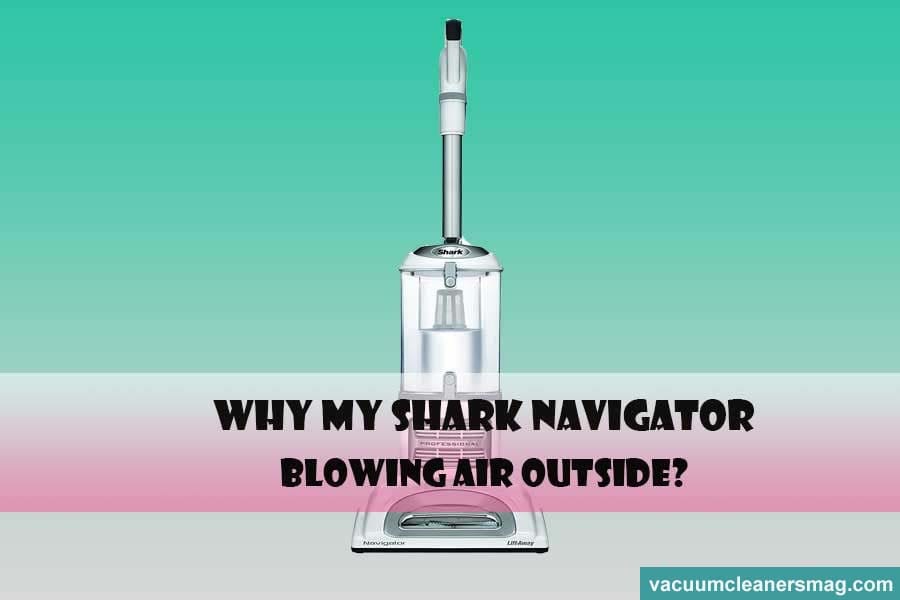
Reasons of Shark Navigator Blowing Air Out the Side
The problem happens certainly for a reason. If the blowing air out the side problem has arisen, firstly you should be able to detect the reason for the problem. There could be multiple reasons for this.
Sometimes, Shark navigators suck in and blow out air simultaneously, and it could be the normal process.
But sometimes, your shark vacuum may be out of order, broken, or maybe blocked from inside; if the inside air is blowing out. Unclogging and cleaning the machine could do miracles to fix the machine.
You must try DIY (Do it yourself) tricks at home to fix the problem, instead of calling the company for problem fixture.
If it needs cleaning, you must clean the inside of the machine or if it needs replacement of the worn-out parts, you should replace them by yourself.
Troubleshooting Shark Navigator Blowing Air Out
Let us talk about the troubleshooting techniques for fixing the blowing air outside problem of Shark navigators. These steps will be enough to solve the problem.
Read the Manual Carefully
Every machine comes with a user guide or a manual, which could be used to fix some common problems occurring to that machine.
Some variants of a shark navigator have a common problem, but some models have specific issues which could be solved by reading manual of that particular model.
The manuals have sections of specific problems you might encounter while operating your Shark navigators, and other chapters are dedicated to troubleshooting the problems.
It is fair enough to read the troubleshooting sections before taking advice from someone else or calling the electrician.
If you have lost your user guide/manual, you can download it from shark website and read it carefully for fixing the issue.
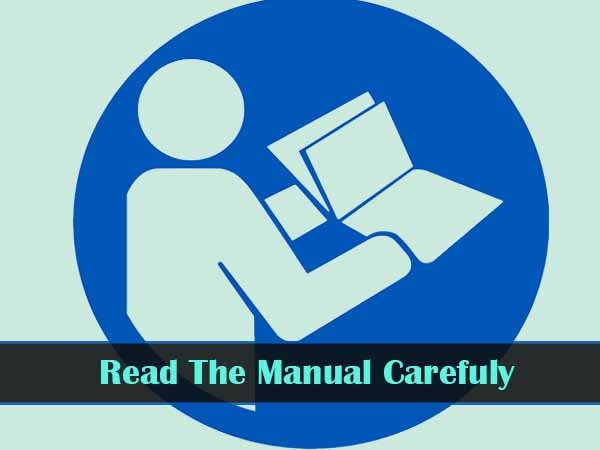
Closely Check the Buttons on the Navigator
Before opening the machine and starting the fixture, you must carefully see all the buttons on the vacuum to verify it is in the operational mode, that you want to use.
This is because, sometimes, on some models of shark navigators, there is a button that is used for blowing air outside.
You may have pressed that button accidentally and the problem has arisen. Turn that button off. You should check the functionality of all the buttons on the vacuum cleaner.
Clear the Vacuum Hoses
Sometimes, clearing the hoses of the shark navigator could easily solve the issue of blowing air outside.
Most probably, it is blocked and there is a risk of overheating the machine and it might start blowing air outside. The following steps may be taken to unclog the hoses of the vacuum:
Remove the plug of the vacuum
It is the foremost step to troubleshoot the problem that you remove the plug of the machine to avoid any accident, or if hoses are detached and you turn on the button by mistake, all the internal debris will be flying out of the machine.
Make sure to unplug the machine, and buttons should be in OFF position.
Clear the Container
Most of the time, vacuums start blowing air outside just because of over-filling of the dust in the container.
Just like dust and debris has the ability to cover your furniture, it could have covered the hoses of the vacuum.
Clearing the container from debris and dust could easily unclog your vacuum and accidents of creating mess due to dust could be avoided.
Clean the hoses of your Navigator
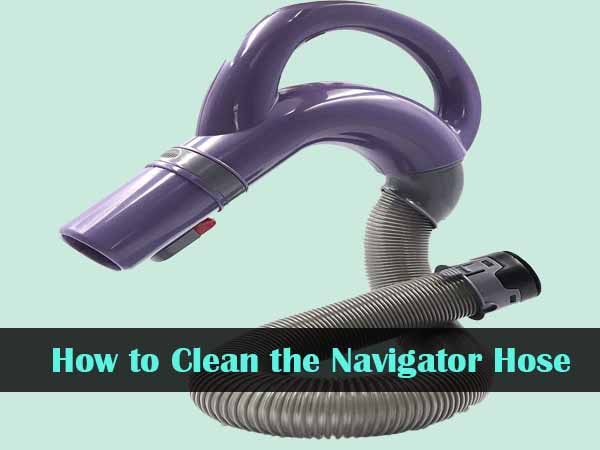
Often, the blockage occurs in the hoses. To confirm this, remove the attached hoses, switch on the vacuum, and test, if it sucking air or not.
If the hoses of the navigator have lost their sucking ability, or the air is blowing out the dirt, then there is a certainty that the clog has happened in the hose.
For cleaning the hose, the following steps could be taken:
- Switch off and unplug the cords of the vacuum,
- Dismantle the hoses and attachments. The brush may be separated from the hose and the hose could be separated from the vacuum.
- You must use gloves before clearing the hose. Use your fingers to pull the dust and debris out from inside the hose and brush heads. Experts recommend using a long ruler-like object with round edges to poke and clear the debris from the hose, as a sharp edge could damage the walls of the hose.
- Gently clean the attachment site of the hoses to the vacuum. Pull out the debris using your fingers. The dust usually clogs at the attachment sites of the vacuum to the hose. You will typically don’t have to waste much time finding the clogging site.
- Carefully clean the hose with a splash of water. Tug something at one end of the hose and put hot water into the other end. Shake the hose firmly after closing both the ends so that water could clear all the dust from the walls of the hose.
- You could use an advanced recipe for washing the hose with vinegar and baking soda. These items have cleaning ability to a greater extent. Shake the hose again and wash with water. Put it somewhere to air dry the hose.
- Always remember, don’t put water directly into the vacuum machine, or it could severely destroy the machine.
Remove the blockage in the Vacuum Head
The head of the vacuum is probably the place where clogging has happened and has caused to blow air outside of machine instead of sucking air in.
Hair in the brush head could clog the vacuum head. The hair accumulated at the vacuum head could collect dust along with it and prevent air from flowing inside and hence airflow could have stopped.
The following steps could be followed to clean the vacuum head:
- Turn off the vacuum and unplug it from the socket. Moreover, separate the head of the vacuum head from the vacuum so that it can easily be checked and cleaned.
- Turn the vacuum head upside down, so that the bottom portion consisting of wheels and brush are facing up.
- Remove the dust and hair from the vacuum head as you can easily see if the head is clogged. Use gloves to remove the debris from the head.
Hair will most probably clog alongside the bar or around the bar of the brush.
They can also be tucked between bar and vacuum. Carefully use pair of scissors to cut hair, try not to cut the brush bristles. - Use a screwdriver to remove the panel of the bottom to get access for deep cleaning of the vacuum head.
In this case, the exposed wires must be handled carefully. Now you can thoroughly remove the head of the vacuum navigator to easily clear the dust and debris.
Thoroughly Clean the Shark Navigator Filter

Occasionally, the filter catches the debris material causing your vacuum navigator for blowing air out. Try to clean the filters once a month.
And if you are using the vacuum cleaners frequently, clean it twice a month. HEPA filters are designed in a way that they have to be replaced to continue functioning.
Filters could be washed with water and air dried before putting them in place. If the filters are such that they are not washable, then replace them at regular intervals.
Of course, the washable filters will be reasonable to use as they can be used several times before they can be disposed of.
Final Phase – Test the Shark Navigator
Now is the time when you can check if the problem of the vacuum blowing air out the side is solved or not.
So, after cleaning the hose, filters, head, and brush, put all the parts together and test the functioning of the vacuum. Make sure to air dry the parts before putting all parts together.
Wait for couple of minutes before plugging and turning it on. Now check that vacuum is sucking air inside.
It’s time to celebrate as your problem has been solved. If the problem persists, i.e., your vacuum navigator is blowing air out the side, then it is time to get your vacuum to the shop for repair, or claim your warranty from the company.
Final thoughts- A summary
Shark Vacuums often come with the slight problem that sometimes air starts blowing outside instead of sucking the air in.
Thorough and deep cleaning is the simplest way to solve the problem of Shark Vacuums Navigators and most experts recommend washing or cleaning the vacuum inside at regular intervals.
A simple tip is to stay safe by unplugging before cleaning and never use water directly inside the vacuum. Washing through water is only recommended for hoses and filters.