In the world of advanced home gadgets, Dyson is known for being a leader in creating innovative and dependable products. However, a vexing challenge that some Dyson product owners encounter is the invalid Dyson serial number that is very frustrating if you wanted to claim your warranty and this hassle came your way.
This issue can lead to complications with warranties, authentications, and customer support. At its core, the invalid Dyson serial number matter stems from a range of causes, including manufacturing glitches, counterfeit concerns, and transcription errors during registration.
In this article, we delve into the reasons behind these hitches and provide practical insights into troubleshooting to get your Dyson registration start working.
If you’re a Dyson user, understanding how to navigate the complexities of invalid serial numbers is crucial in ensuring a seamless ownership experience. Join us as we decode what is Dyson’s serial numbering system, why it is used and how to resolve this issue and provide you with most feasible solutions to fix dyson registration number that’s not working.
First it’s important to understand, why keeping record of registration number is important, let’s dive straight into it.
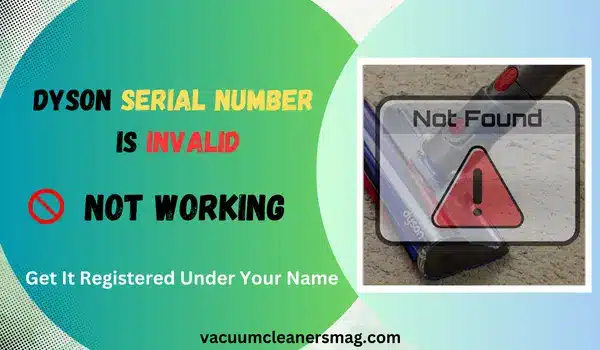
Understanding the Significance of Dyson Serial Numbers
Serial numbers play a vital role in the world of products. They serve as unique identifiers that help manufacturers keep track of items, offer accurate customer support, and validate warranties.
When purchasing a Dyson product, it’s crucial to keep a record of the serial number, as it becomes a key asset in the ownership journey.
How to Fix Invalid Dyson Serial Number Issue?
The serial number can appear as invalid some times either because of manufacturer imprinting issue, or they weren’t able to upgrade the records in their system.
You can Locate Serial Numbers on the back of bin or underneath the vacuum cleaner. It’s position could vary based on the model.
Solution to Invalid Serial Number
Valid serial number is very crucial to claim warranties and receive customer support.
Don’t hyper if serial number is not registered. Just contact the customer support, ask them to register the Dyson vacuum or airwrap on your name. It’s that simple registering Dyson.
You just have to give them following details.
- Serial Number(Most important)
- Name
- Address
- Phone Number
Please provide the required information for the person whose details you would like to use for the registration process.
Common Reasons for Invalid Serial Numbers
Some of the reasons why your Dyson is not registered under some name can be following these.
Manufacturing Errors
Occasionally, errors during the serial number imprinting process can lead to discrepancies that result in an “invalid” status.
Counterfeit Concerns
In the age of counterfeiting, fake or duplicated serial numbers may indicate a counterfeit product, triggering an “invalid” response.
Transcription Typos
A simple typo during the registration or warranty activation process can render a serial number “invalid.”
Label Wear and Tear
Over time, serial number labels might degrade, making them hard to decipher and causing issues when inputting the code.
Troubleshooting Steps for Customers
If your Dyson registration number is not working there are some easy to do tricks. These are steps you can take:.
Double-Check Your Input
Ensure you’ve entered the correct serial number, paying close attention to details.
Inspect the Physical Label
Locate the serial number on your Dyson product and ensure it’s legible and accurate.
Reach Out to Customer Support
If the problem persists, don’t hesitate to contact Dyson’s customer support for expert guidance. If dyson is not registered under your name, they will definitely get it done with ease.
Real-Life Experiences
Numerous Dyson customers have faced and overcome issues like registration number not working. Their stories underscore the effectiveness of troubleshooting steps and the dedication of Dyson’s customer support.
Related: Register Your Roomba
Conclusion
It’s no doubt Dyson is leading brand in the vacuum cleaner and modern home gadgets industry. Since they follow a system to avoid counterfeiting, mistakes could happen.
I understand you feel rage that you wanted to contact customer support and ask for maintenance under warranty, but you suddenly saw a popup on your screen exhibiting Invalid Dyson Serial Number, you will definitely freak out.
By understanding the significance of serial numbers and then following a process to get Dyson registered in your name(method explained in the article above), consumers can ensure a seamless and satisfying ownership experience.
As Dyson continues to shape the landscape of home technology, their dedication to resolving issues like serial number not working highlights their customer-centric approach and commitment to excellence.
Hope this article helped. For further help, don’t hesitate to post a comment.
Play safe with your Dyson now, it’s registration number started working. Happy Vacuuming!
Cheers.

Hi Everyone.
I’m Safeer. I always loved trying out the latest cleaning and home products and sharing my thoughts about those products with you awesome people. Whether it’s related to general cleaning or it includes cleaning with high-tech vacuum cleaners, I always test them myself and then share valuable opinions with you. Additionally, I also let you know how to resolve particular issues of vacuum cleaners. To look for detailed reviews and troubleshooting tips about vacuum cleaners VaccumCleanersMag is the perfect abode for you.