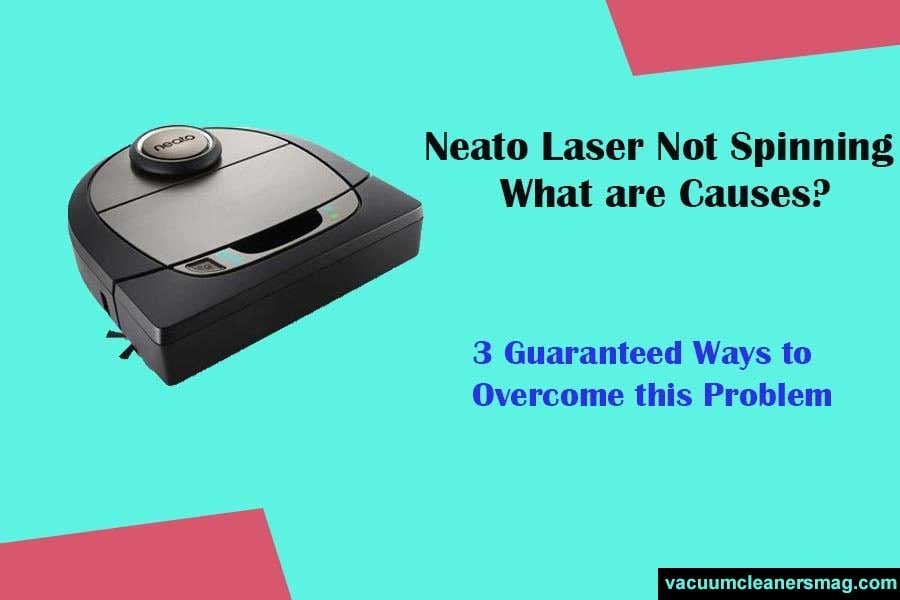Neato Laser is indeed a great invention but it is also frustrating when it shows such glitches like it beeps green light on and doesn’t start or just starts but not spins.
Neato Laser Smart technology is a high-end robot cleaning vacuum machine that automatically navigates, maps, and cleans the house. Its D-shape is specifically designed to clean the corners.
It works even in the dark as the laser technology allows the Neato device to navigate and clean in dim lights. The runtime varies between 90 minutes to 300 minutes. A variety of models are available in the Neato Laser vacuum cleaners, which are categorized into three groups: Botvac, Botvac connected, and XV series.
One of the common errors that is found in the Neato laser vacuum technology is regarding its motor, i.e., the Neato laser cleaner does not spin properly during cleaning. Or it starts multiple times and then stops.
This article will throw light on the causes and the possible solutions to this problem.
Causes Of Neato Laser not Spinning effectively
Following are the possible causes if your neato doesn’t spin after starting:
Firstly, the most common problem is that the wall sensors of the machine are blocked. It may be due to the presence of dirt or some coarse material in the linings of the wall.
Secondly, it’s the possibility that the silver magnet inside the machine may be displaced due to some jerk effect from outside.
Thirdly, it may be due to the fact that the belt inside the machine is broken, which causes the motor of the spinner to stop, and hence the machine is not spinning.
03 Best Ways to Overcome the Neato Laser Spinning Problem
Laser Vacuums are definitely the best vacuum cleaner. But, since it is a machine and sometimes stops working or doesn’t pick up. So here are the 3 possible solutions to the problem if your Neato is not picking up.
Removing dust from the sensors
To remove the dust/dirt, take a soft clean cloth or a cotton swab to wipe the sides of the robot. It is highly recommended to clean the sensors at regular intervals.
The number of times the sensors must be cleaned depends upon the type of dirt present in your house, for example, if you have kids who more often play outside and come in without changing shoes outside, you must clean the sensors twice a month.
Similarly, having pets in your house suggests cleaning the sensors once a month.
Motor Replacement
Secondly, often the motor of the machine gets damaged due to overheating which causes the Neato laser to stop spinning. The Naeto laser vacuum company generally recommends motor replacement in this case.
Usually, a 12 Volts motor is required for proper working of the spinner. Motor with a compatible size can solve this problem. You can buy the motor from Amazon or eBay for around $15, and by properly connecting the wires, the Neato spinning device will be in working condition again.
Look for side brushes
Thirdly, check for side brushes, if it is not spinning properly then following steps could be taken to solve the problem.
- Remove the brush and check if the silver magnets are in place or not. If these are displaced, put them in place.
- Check for the resistance by spinning the side brushes with your hand.
- Restart the device and check if it is now working or not.
If all these solutions do not work, it is time to contact the Neato company to check for possible hardware damage solutions.
Conclusion
Laser technology vacuum cleaners are very modern and easy to use. But it doesn’t mean these devices are immune to malfunction.
Usually, the issue for vacuum cleaners jamming is the trapping of dirt in brushes which hinders it from spinning.
So, you can check from the above solutions if this was the issue with your Neato. Or if the issue was something else then go for other solutions explained.
Hope you have resolved the issue and saved yourself some pennies and now your Neato laser vacuum might be in working condition (i.e: spinning) again.

Hi Everyone.
I’m Safeer. I always loved trying out the latest cleaning and home products and sharing my thoughts about those products with you awesome people. Whether it’s related to general cleaning or it includes cleaning with high-tech vacuum cleaners, I always test them myself and then share valuable opinions with you. Additionally, I also let you know how to resolve particular issues of vacuum cleaners. To look for detailed reviews and troubleshooting tips about vacuum cleaners VaccumCleanersMag is the perfect abode for you.