The Dyson V8 cordless vacuum has revolutionized how we clean our homes, offering unparalleled convenience and powerful suction in a compact design. Its cord-free operation and impressive performance have become a favorite among households worldwide. However, even the most advanced technologies can encounter issues over time, and one of the most common concerns users face is the Dyson V8 not holding charge as it should.
This frustrating predicament can hinder the vacuum’s effectiveness and disrupt your cleaning routine. In this comprehensive troubleshooting guide, we’ll delve into the potential reasons behind this issue and provide practical solutions to restore your Dyson V8 to its former glory. By understanding the intricacies of the Dyson V8 battery, identifying common culprits for charge-related problems, and implementing preventive measures, you can ensure that your cordless vacuum operates at its best, saving you time and effort in keeping your living spaces pristine.

Decoding the Dyson V8 Battery Technology & System
The Dyson V8 vacuum cleaner is widely known for its powerful suction and cordless convenience. At the heart of its operation lies a sophisticated battery system that provides the necessary energy to deliver efficient cleaning performance. This section will delve deeper into the Dyson V8’s battery system, its key components, and its significance in ensuring optimal functionality.
Lithium-Ion Battery Technology
The Dyson V8 is powered by a lithium-ion rechargeable battery that offers high energy density and a longer lifespan than traditional batteries. This technology allows the vacuum to deliver strong and consistent power output, ensuring effective cleaning performance.
Battery Capacity and Life
The battery capacity of the Dyson V8 determines how long the vacuum can run on a single charge. While Dyson estimates battery life, it’s essential to recognize that actual performance can be influenced by the cleaning mode, surface type, and maintenance practices. Over time, all batteries experience gradual degradation, resulting in reduced capacity and runtime.
Charging Cycle
The battery system of the Dyson V8 undergoes charging cycles each time it’s charged and discharged. A charging cycle refers to charging the battery from empty to full. The battery’s overall lifespan is measured in charge cycles, and as these cycles accumulate, the battery’s capacity gradually diminishes. Understanding this aspect is crucial to managing the battery’s longevity effectively.
Charging Guidelines
Dyson provides specific instructions for charging the V8’s battery to maximize its lifespan and overall performance. Overcharging or consistently charging the battery to full capacity without allowing partial discharges can impact its longevity. Following the manufacturer’s recommendations for charging intervals and habits ensures the battery remains healthy over time.
Smart Charging Technology
The Dyson V8 has smart charging technology that helps protect the battery from overcharging, overheating, and other potential hazards. This technology not only ensures safety but also contributes to prolonging the battery’s life.
Understanding the Dyson V8’s battery system is crucial for maintaining the vacuum’s peak performance and extending the battery’s overall lifespan. Being aware of the battery’s capacity, charging habits, and the impact of regular use can empower users to take proactive steps in caring for their vacuum and ensuring that it continues to deliver the cleaning efficiency they expect.
Common Reasons & Troubleshooting Steps for Dyson V8 Not Holding Charge
The Dyson V8 is a popular and powerful cordless vacuum cleaner that provides the convenience of mobility and efficient cleaning. However, users sometimes need help with their Dyson V8 holding a charge as expected. Several factors can contribute to this problem, affecting the vacuum’s overall performance. In the following segment, we’ll delve into the primary causes behind the Dyson V8’s inability to retain a charge, accompanied by potential remedies.
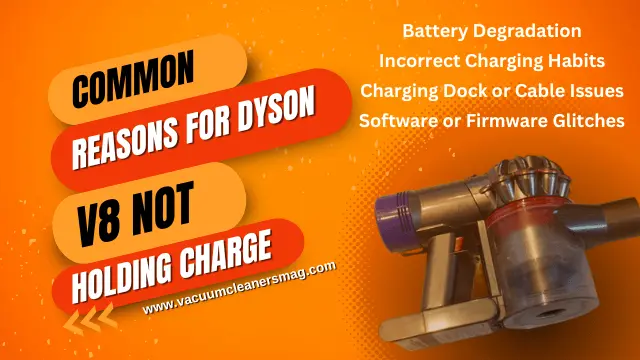
Battery Degradation
Over time, the lithium-ion battery inside the Dyson V8 undergoes natural wear and tear, decreasing its overall capacity. Capacity drop is a normal phenomenon known as battery degradation. As the battery’s capacity diminishes, the vacuum’s runtime per charge is reduced. This issue can be more prominent in older units or those frequently used.
Solution
While it’s inevitable for batteries to degrade over time, users can take steps to slow down this process. Avoid exposing the vacuum to extreme temperatures, and try not to discharge the battery regularly fully. Following proper charging habits and storage guidelines can help extend the battery’s lifespan.
Incorrect Charging Habits
Charging the Dyson V8 carelessly can significantly affect its battery life and overall performance. Overcharging, leaving the vacuum on the charger for extended periods, or frequently charging it to full capacity can accelerate battery degradation.
Solution
Adhering to the manufacturer’s recommended charging practices is crucial. Avoid overcharging, and try not to continuously leave the vacuum on the charger, especially after it’s fully charged. Regularly allow the battery to partially discharge before recharging.
Charging Dock or Cable Issues
Sometimes, the problem might be with something other than the vacuum and the charging accessories. A malfunctioning charging dock or a damaged cable can lead to improper charging or even prevent the battery from charging altogether.
Solution
Inspect the charging dock and cable for any visible damage. Ensure that the contacts are clean and make proper connections. If you suspect an issue with the accessories, contact Dyson customer support for assistance or consider replacing the faulty parts.
Software or Firmware Glitches
Software or firmware glitches can sometimes impact the battery’s performance. These glitches might disrupt the charging process or cause the vacuum to display the battery’s charge level inaccurately.
Solution
Check for any software updates for your Dyson V8 model. If an update is accessible, install it by following the instructions. Additionally, performing a reset on the vacuum can sometimes resolve software-related issues.
Maintenance and Preventive Measures for Dyson V8 Not Holding Charge
Proper maintenance and preventive measures are crucial to ensure that your Dyson V8 continues to hold a charge effectively and maintains optimal performance over the long term. Taking proactive steps to care for your vacuum can extend its battery life and overall functionality. In this section, we will explore the key maintenance practices and preventive measures you can adopt:
1- Regular Cleaning
Debris and dust accumulation can impact the vacuum’s airflow and strain the motor, leading to increased power consumption and reduced battery life.
- Solution: Routinely empty the dustbin and clean the filters according to the manufacturer’s guidelines. Clear blockages from the brush bar and air pathways to ensure smooth operation.
2- Proper Storage
Storing your Dyson V8 in the right conditions can help preserve the battery’s health.
- Solution: Store the vacuum in a cool, dry place away from direct sunlight or extreme temperatures. Avoid leaving it in a charged or fully discharged state for extended periods.
3- Avoid Overexertion
Excessive or heavy-duty usage can strain the battery and motor, leading to faster depletion.
- Solution: Use the appropriate cleaning mode for different surfaces. Avoid running the vacuum continuously for an extended period. Instead, use short bursts of cleaning as needed.
4- Use Genuine Parts
Genuine Dyson replacement parts and accessories ensure compatibility and optimal performance.
- Solution: When replacing filters, batteries, or other parts, choose genuine Dyson replacements to maintain the vacuum’s efficiency.
5- Regular Usage
Ironically, not using the vacuum for extended periods can affect battery health.
- Solution: Even if you don’t need to clean frequently, running the vacuum occasionally is advisable to prevent the battery from entering a deeply discharged state.
6- Scheduled Maintenance
A regular maintenance schedule can help prevent issues before they worsen.
- Solution: Plan monthly or quarterly maintenance routines, including filter cleaning, checking for blockages, and inspecting the vacuum’s overall condition.
7- Update Firmware
Keeping the vacuum’s firmware up to date can address potential software-related issues.
- Solution: Regularly check for and install available firmware updates as provided by Dyson.
When to Consider Battery Replacement for Your Dyson V8
The battery in your Dyson V8 cordless vacuum can deteriorate over time, leading to reduced performance. Here are signs it’s time to replace the battery:
- Reduced Runtime: If the vacuum runs much shorter on a charge.
- Frequent Recharging: Needing to recharge more often.
- Inconsistent Charging: The battery is not charging fully.
- Physical Damage: Swelling, leakage, or visible damage.
- Unresponsive Operation: Vacuum turning off unexpectedly.
When these issues persist, replacing the battery with a genuine or trusted third-party option is advisable to restore your Dyson V8’s performance.
Conclusion
The Dyson V8 cordless vacuum has revolutionized cleaning, offering convenience and efficiency. However, the challenge of a Dyson V8 not holding its charge can be frustrating. This guide digs into reasons and solutions for this issue.
From understanding the battery system to addressing common culprits like degradation, faulty charging, and software glitches, we’ve provided a comprehensive troubleshooting process. Maintenance tips, such as regular cleaning and proper storage, emerged vital for prolonging battery life.
Recognizing signs for battery replacement, such as reduced runtime and erratic behavior, empowers users to maintain their vacuum’s performance. By following these insights, users can overcome charging challenges and enjoy the benefits of a pristine living environment.

Hi Everyone.
I’m Safeer. I always loved trying out the latest cleaning and home products and sharing my thoughts about those products with you awesome people. Whether it’s related to general cleaning or it includes cleaning with high-tech vacuum cleaners, I always test them myself and then share valuable opinions with you. Additionally, I also let you know how to resolve particular issues of vacuum cleaners. To look for detailed reviews and troubleshooting tips about vacuum cleaners VaccumCleanersMag is the perfect abode for you.