Have you ever come across a situation where the Dyson blockage light is on but there is no blockage present?
Or have you ever had trouble removing a sock that became stuck in a vacuum hose?
In that case, you have come to the proper place. In this article, we’ll examine the various causes of the Dyson blockage light remaining on even after cleaning, particularly in the v10 and v11 models. We’ll also explore how to remove socks from the vacuum’s hose.
Why does the Dyson light flash?
The Dyson vacuum cleaner lights are designed to make it easier for the user to identify when your vacuum needs your attention. This vacuum feature alerts the user when airflow is restricted and guards against motor and any other potential damage.
Dyson blockage light
Depending on the issue with the Dyson vacuum cleaner, either the filter light or the blockage light will pulse. Usually, a blockage inside the machine or a clogged filter is responsible for the flashing.
In the scenario that the blockage light begins to flash, you must first carefully inspect the machine for any form of blockage. If there is no blockage and the light is still flashing, there may be other reasons for this.
Dyson vacuum cleaner blockage problems
While blockage in the vacuum machine is one of the main reasons for the indicator light, one should not ignore other factors causing this flashing light. Some of the scenarios are enlisted below.
- Poor Dyson filter maintenance
- Not emptying the dust container timely
- Vacuuming large dirt particles
- Vacuuming on wet surfaces
- Components of are worn out
- Incorrect part connections
Let’s look at the several issues that can make the Dyson blockage light pulse. We’ll review each issue properly so you can seek solutions.
Poor Dyson filter maintenance
The Dyson filters’ poor maintenance may be one of the causes of the blockage light pulsing. The filters from Dyson are designed to catch tiny particles. These may accumulate over time and hinder performance. In order to maintain your machine operating at its best, you should clean them at least once a month.
How to clean your vacuum filter
Take the filter out of your Dyson machine.
- To get rid of any loose dust and debris, lightly tap the filters against the edge of the sink or on the trash can.
- Use cold tap water to wash the filter while gently massaging it with your hands.
- Put cold tap water in the filters. Shake firmly while covering the outer edge to get rid of the dirt. The filter should then be shaken vigorously to remove all water.

- Give the filters at least 24 hours to air dry after washing. You don’t want to keep any moisture left in the filter before placing it back to the vacuum filter otherwise it will damage the motor.
Not emptying the dust container timely
Emptying the dust container of your vacuum cleaner as soon as it fills will help your Dyson operate better. Not cleaning the container timely will place undue strain on the motor, decreasing the efficiency of the machine and even sometimes requiring vacuum cleaner repairs.
How to empty the dust container?
The dirt cup assembly on Dyson vacuums easily disconnects from the front side of the vacuum and has a handle so you can take it to the bin. The contents of the cup will spill into the trash if you apply pressure with your thumb to the red lever on top of the canister.
Vacuuming too large or sticky dirt
Vacuuming excessively large or sticky dirt is another potential cause of the blockage light flashing. The vacuum picks up objects that are too big or sticky, clogging the hose or nozzles.
Ways to get rid of it
- Make sure to turn off the power and then remove the hose from the vacuum. Use a long handle to help push through any obstacles after shaking it to remove any debris.
- After cleaning the hose, flip the vacuum over to inspect the nozzle by lowering the handle. Clear the nozzle with a clean towel and search for any things causing obstruction in the vacuum cleaner.
- Before resuming power, make sure the hose is connected to the vacuum properly.
Worn Dyson Components
Despite the fact that Dyson’s parts are durable and long-lasting, they occasionally experience wear and tear. This may also be the cause of the blockage light continuing to flash despite testing for the aforementioned issues and their fixes.
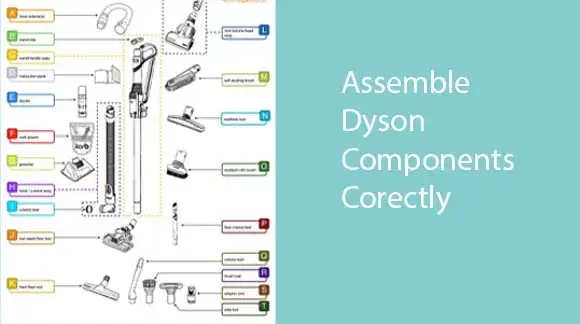
Solution
Replacement of such worn out components is required if you don’t want your equipment to malfunction. A trouble-free warranty is provided with each Dyson. This covers the maintenance or repair of the vacuum cleaner’s components. Look for the warranty card in the box or check the Dyson website for warranty cover. Filters need to be replaced regularly when they are completely used as using a worn out filter decreases the efficiency of vacuum cleaner.
Incorrect part connections
Occasionally, after cleaning your machine, you could assemble the Dyson vacuum cleaner’s components incorrectly. One of the reasons the Dyson would flash the blockage light is if the pieces are not linked correctly.
Solution
Carefully assemble the machine by attaching each part as directed in the handbook.
After looking for the preceding issues and their fixes, does your Dyson v10 or v11 blockage light still flash?
Worry not; this post will address the issue separately as well.
Also Read: Dyson DC 33 Troubleshooting the Common Issues.
Dyson V10 and V11
Dyson has earned good reputation amongst users in terms of reliability and user experience. And with in Dyson, because of their superior in-line design and six-stage filtration mechanism, the V10 and V11 models are one of their most effective models.
A more user-friendly alert system that communicates problems via icons or a LCD screen is a notable feature of the Dyson V10 and V11. These lights communicate different situations to its users.
Dyson v10 blockage light flashes but there is no blockage
If you find there is no blockage in the vacuum and still your vacuum light is flashing, it can be a reason for a headache. Following is the process you should try before giving up on your vacuum.
Remove the tools
Please make sure the trash can is empty before moving on to the checks. All components, including the cleaner head, crevice tool, and wand, should be removed from the machine.
Ten seconds are required while pulling the trigger. Can you still see the light? Check next step.
Examine the trash inlet
Inspect the machine’s front inlet for obstructions and clear them as necessary. To release the bin base, push the bin release catch from underneath the bin. Look for any obstructions in the cyclone shroud’s entrance. Close the base after re-attaching the bin.
Ten seconds are required while pulling the trigger. Has the issue been fixed as a result? Check step 3 if not.
Remove the trash
Grab the trash can. To release the base, push the bin release catch from beneath the bin. To remove the trash and slide it off the track, press the button on the bin runner.
Test the machine after fitting the bin back on. Has the issue been fixed as a result? If not, proceed to step 4 instead.
Wash the filter
Wash the filter thoroughly and as directed in the instructions before you fix it back let it dry completely for at least 24 hours(that’s what Dyson recommends to its users).
Hopefully, this will stop the blockage light from flashing.
Dyson v11 blockage light flashing but no blockage is present
With the Dyson v10 and v11, the process to get the blockage light to stop flashing is nearly identical. But here is a detailed explanation of how to stop the Dyson v11 light from flashing:
- Remove all Dyson components from the vacuum. Now see if the blockage light on the Dyson is still flashing.
- If the blockage light is still flashing, The vacuum cleaner itself is where the obstruction is then found. After cleaning the air inlets, empty the dust container.
- Does the Dyson continue to pulse? The vacuum cleaner rod or another Dyson component may then be blocked. Remove any obstructions found in the suction brushes and vacuum rod.
- Reinstall every component of the Dyson vacuum cleaner and make sure it no longer pulses when you turn it on.
- Do the Dyson’s blockage light eventually stop? The issue is then resolved!
- But if the Dyson blockage light is flashing once more, then the Dyson vacuum cleaner’s filter should be removed and check whether it is dirty.
How can you remove a sock from a vacuum hose?
Many little things can be sucked in by a vacuum cleaner, but typically socks cannot. Therefore, stop vacuuming if you accidentally sucked up a sock into the machine. If the vacuum has any suction at all, it will lose a lot of it with the sock stuck in it. The sock may be pulled into the vacuum’s hose or it may be ran over by the vacuum cleaner so that it is drawn up into the device from underneath.

Here is a step-by-step guide on how to remove the socks from the hose:
Step 1
Don’t forget to turn off the vacuum.
Step 2
If the sock was sucked into the suction hose, cut the connection between the hose and the vacuum cleaner body. To remove the hose from your Dyson V11 vacuum cleaner, follow the directions in the owner’s manual.
Step 3
Inspect the hose’s end to see if the sock is close to the end. With a wire coat hanger that has been straightened, take the sock out of the hose. Flex the hose to release the sock if it is farther inside, and then remove it using your finger or a coat hanger.
Step 4
Lay out the newspaper on the ground. Turn the vacuum cleaner on its side with the bottom on it so newspaper catches the dust. Depending on the make of your vacuum cleaner you need to remove the lid from the bottom.
Step 5
Remove the brush roll and vacuum cleaner belt. From the space behind the brush roll, take out the sock.
Step 6
The brush roll, belt, and cover should be installed before putting the vacuum cleaner back together. Connect the hose. Throw away the debris-filled newspaper. Your vacuum is all set to operate again.
Conclusion
Finding the precise location of the blockage in your Dyson vacuum cleaner’s air duct and the reason the blockage light is on can be quite a challenge. However, we have tried our level best to help you in this regard. We sincerely hope you can handle it now.
Aside from that, always remember to clean and maintain your Dyson.

Hi Everyone.
I’m Safeer. I always loved trying out the latest cleaning and home products and sharing my thoughts about those products with you awesome people. Whether it’s related to general cleaning or it includes cleaning with high-tech vacuum cleaners, I always test them myself and then share valuable opinions with you. Additionally, I also let you know how to resolve particular issues of vacuum cleaners. To look for detailed reviews and troubleshooting tips about vacuum cleaners VaccumCleanersMag is the perfect abode for you.
Hi.
My dyson v11 suddenly stopped working. The display shows all the modes and other stuff but when i press button for vacuming it doesnt work. I have made video to show the problem. Maybe i can paste somewhere to show people about the problem